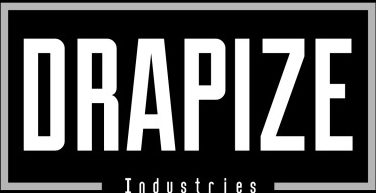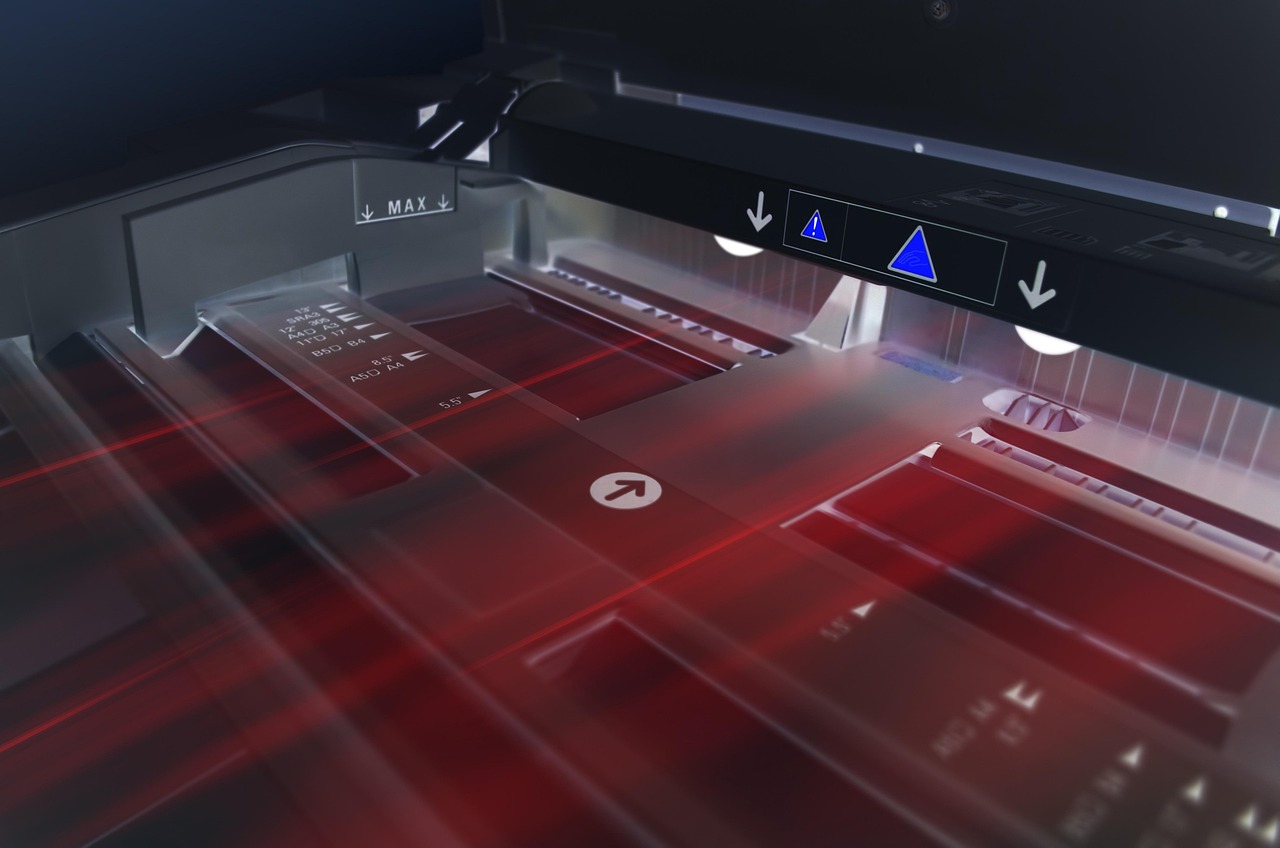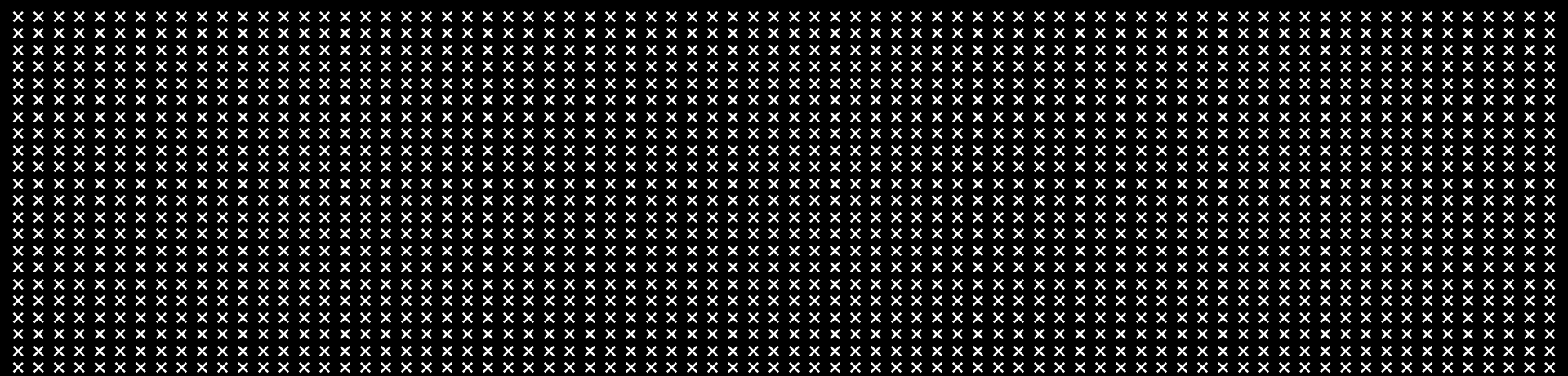How To Sell Merch On Shopify
How to Sell Merch on Spotify
Connecting your Shopify store to Spotify is a savvy strategy for any band, artist, producer, or record label. It’s simpler than putting together a setlist, and if your music is already picking up traction on Spotify, you’ve got a built-in audience that’s probably ready to support you by buying your merch.
Why Sell Merch on Spotify?
Spotify is now a part of everyday life—it’s easy to forget the era of mixtapes and cracked CD cases. The folks at Spotify understand that fans don’t just want to listen to their favorite artists—they want to represent them. Linking your Shopify merch to your Spotify artist profile is a simple process and can significantly boost your merchandise sales.
How to Link Shopify to Spotify
Artists can now link their Shopify stores directly to their Spotify profiles. Many, including Creator Studio artist Jung, have already merged their merch with their music. This integration creates a smooth, built-in merch section on your Spotify page, offering fans a more engaging experience. Spotify offers two integration options: Artists for Independents & Multi-Artist for Record Labels. Both options follow a similar setup process outlined by Spotify and take just a few minutes to complete. After setup, Spotify performs a brief review, which typically takes up to an hour.
Step 1: Follow Spotify’s Merch Guidelines
Check that your products align with Spotify’s merchandise policies before linking.
👉 Spotify Merch Guidelines
These guidelines are nearly identical to Shopify’s, so you’re likely already compliant.
Step 2: Enable Automatic Merch Updates
After the integration is live, any changes you make to your Shopify collection—such as removing or pausing items—will automatically update on your Spotify artist profile. You can feature up to 250 products, but it’s best to keep your merch selection curated and easy to browse so fans don’t feel overwhelmed.
Exporting Shopify Products to Spotify
Follow these steps to make your products visible on Spotify:
Log in to your Shopify account.
Go to Settings.
Click Products, then All Products.
Select a product.
Ensure the description uses plain text and static images.
Avoid videos or formatted text, as they are not supported.
Click Manage next to Sales Channels and Apps.
Check the box for Spotify, then click Done.
Click Save at the top of the product page.
Viewing Your Published Merch on Spotify
After publishing, it may take a short while for your Shopify products to appear on your Spotify profile.
To check the merch you’ve made available:
Go to Spotify for Artists
Select Manage Availability in the Product Status section
- GET IN TOUCH